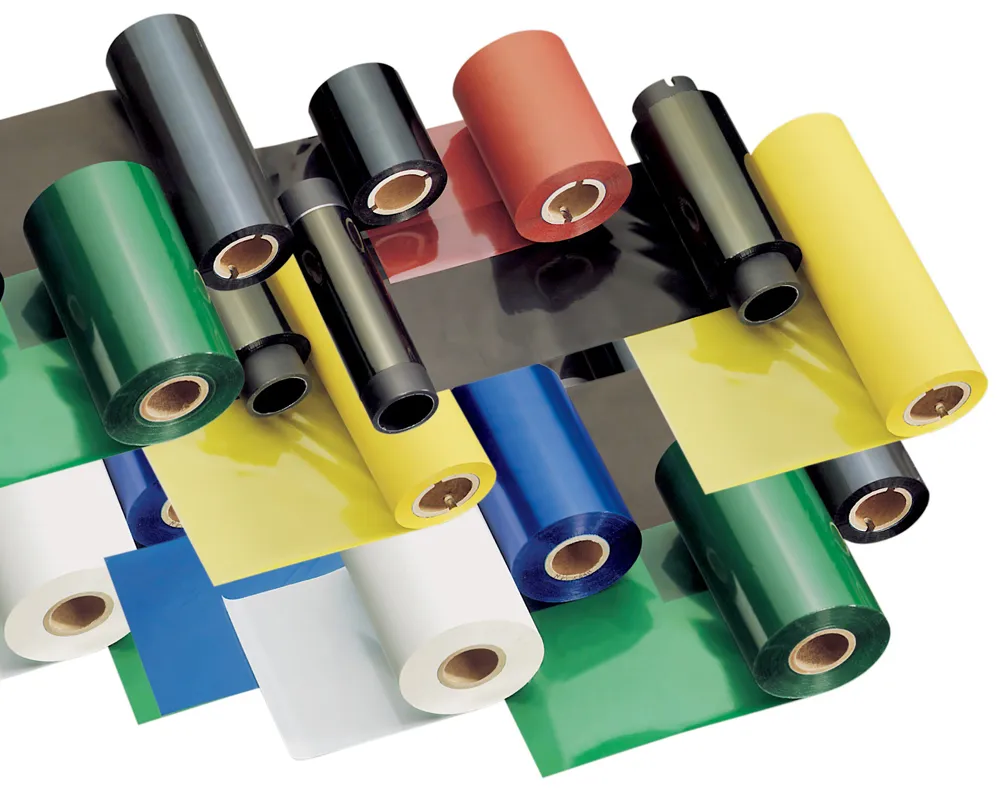How to Fix Blank Label Printing Issue After Changing Thermal Transfer Ribbon
When using a barcode printer, it’s not uncommon to face the issue of printing blank labels after swapping out the thermal transfer ribbon. While this problem may seem puzzling, several common causes and adjustments can effectively resolve it. Let’s explore the underlying reasons for these issues and how to rectify them to ensure seamless label printing.
Issue Analysis and Solutions
Incorrect Orientation of Thermal Transfer Ribbon
Barcode printers typically employ thermal transfer ribbons with the carbon side facing outward. Therefore, after replacing the ribbon, it’s essential to ensure that the carbon side makes proper contact with the paper’s surface. If the carbon side faces inward, failing to touch the paper’s surface, it results in printing only the ribbon’s text onto the label while leaving the paper blank. To address this issue, ensure the correct installation of the ribbon to ensure the carbon side contacts the paper’s surface.
A mismatch between Ribbon and Paper
Due to incomplete material compatibility, it might be necessary to adjust the printer’s density to the highest setting and reduce the print speed to the lowest to print content effectively when using resin thermal transfer ribbons to print on copperplate paper labels. If the printer’s density setting is too low, it may result in text on the ribbon but blank paper. Solutions include replacing the ribbon with one that matches the paper or increasing the printer’s density setting.
Inappropriate Printer Density and Speed
These materials typically require higher transfer temperatures when using resin thermal transfer ribbons to print on PET/PE/synthetic paper. If the printer’s density setting is too low, it may result in text on the ribbon but blank paper. The solution is to adjust the printer’s density setting to suit the specific paper and printing material.
By following these methods, you can resolve the issue of printing blank labels after changing the thermal transfer ribbon, ensuring smooth barcode printing operations. If the problem persists, feel free to contact Sunavin’s experienced barcode professionals for support and assistance.
Refer to the comprehensive guide on thermal transfer ribbons to learn more about common issues and their solutions.