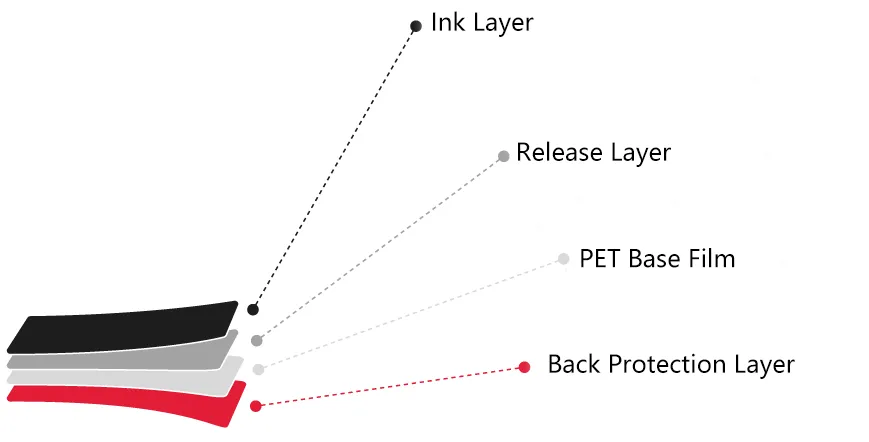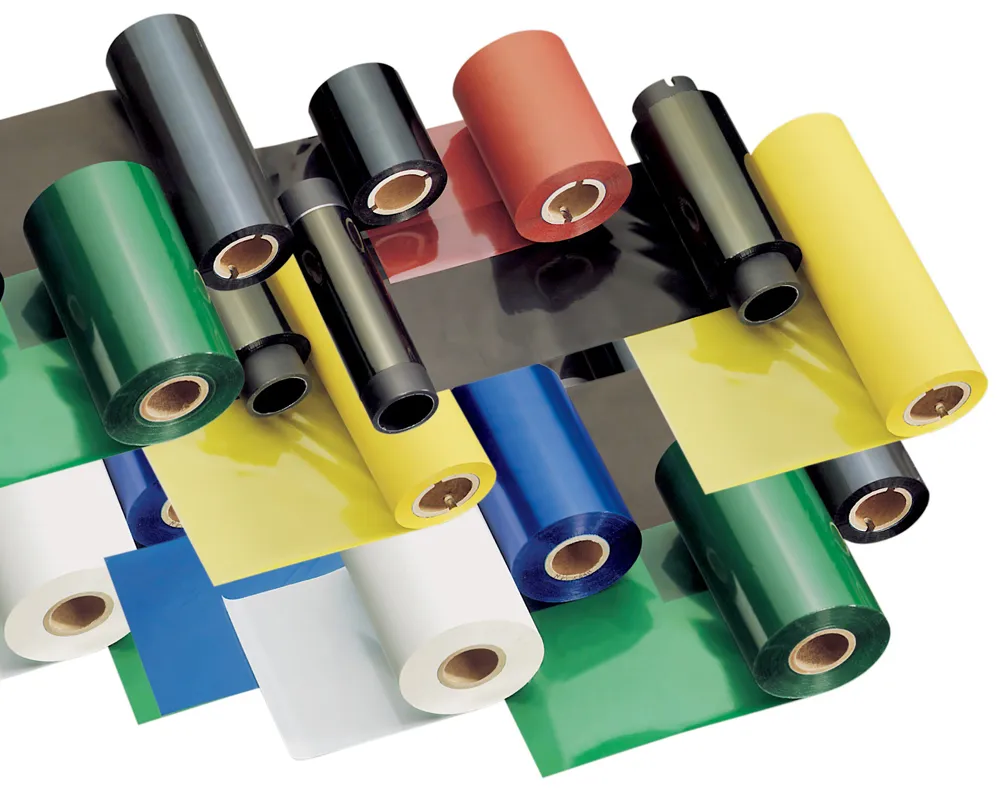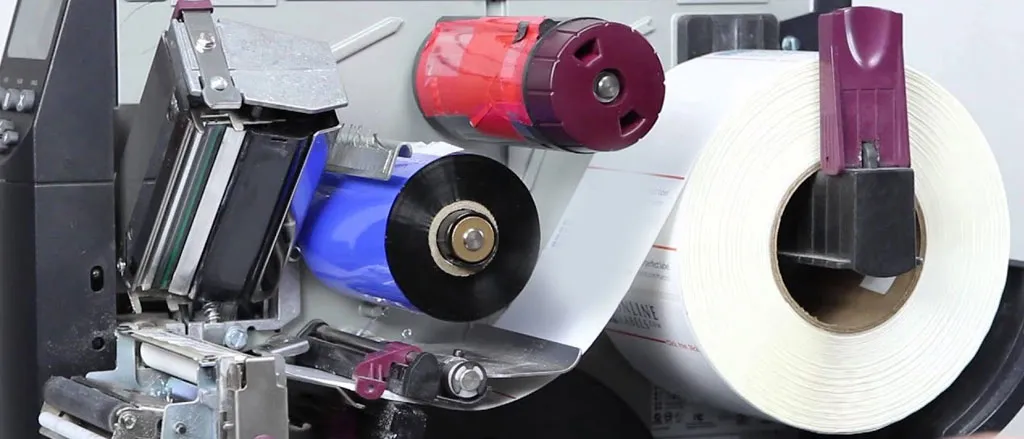Unveiling the Components of Thermal Transfer Ribbons
The Thermal Transfer Ribbons are specialized printing ribbons used in thermal transfer printers to produce high-quality, durable prints. This technology is essential for manufacturing, logistics, and retail industries, where clear and long-lasting prints are required.
To make printing easier, a finished thermal transfer ribbon roll is usually composed of several parts: the release tab, leader tape, the ribbon itself, trailer tape, and the core. This article will provide a detailed explanation of each of these components.
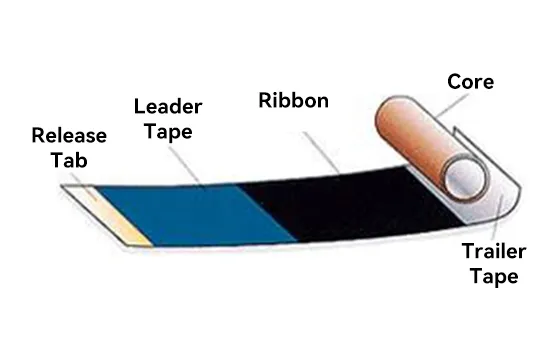
I. Release Tab of Thermal Transfer Ribbons
The release tab is a small but vital component of the Thermal Transfer Ribbons. It is essentially a small strip or section at the beginning or end of the ribbon roll.
It is typically located at the beginning of the ribbon roll and serves to secure and protect the ribbon during transportation and installation. The Release tab needs to be removed during use to install the ribbon correctly on the printer. Here are some specific functions and characteristics of the Release Tab:
- Secures the Ribbon: The Release Tab firmly holds the starting end of the ribbon, preventing it from loosening or curling during transportation and storage, thus protecting the ribbon from damage.
- Facilitates Installation: The Release Tab allows for easy ribbon installation onto the printer’s ribbon spindle. Remove the Release Tab to unwind and install the ribbon smoothly during installation.
- Protects the Ribbon Surface: The Release Tab protects the initial section of the ribbon roll from environmental contamination and damage during storage and transportation.
- Protection of Printing Equipment: Proper installation facilitated by the release tab can prevent mechanical issues within the printer, such as ribbon misalignment or tension problems. This protection extends the lifespan of the printer and maintains consistent print quality.
- Enhances User Experience: The Release Tab simplifies the ribbon installation process, reducing user frustration and improving work efficiency.
II. Leader Tape of Thermal Transfer Ribbons
The leader tape is the protective barrier that precedes the actual ribbon. Its primary function is ensuring the ribbon feeds smoothly into the printer, preventing any initial damage affecting print quality. The leader tape also helps align the ribbon correctly, reducing the risk of jams or misfeeds. The leader tape plays a crucial role in printing by protecting the ribbon and ensuring a smooth start.
• Functions:
- Guiding the Ribbon into the Printer: The Leader Tape helps guide the ribbon into the printer’s feed path, ensuring the ribbon is installed flat and smoothly, preventing curling or jamming during installation.
- Protecting the Ribbon’s Leading Edge: The Leader Tape protects the starting end of the ribbon during transportation and installation. It effectively shields the first part of the ribbon from scratches, dirt, and other damage, ensuring print quality.
- Enhancing Installation Efficiency: The Leader Tape is typically more rigid and durable, making it easier and quicker to install the ribbon. Users can pull the Leader Tape to easily install the ribbon into the printer, improving work efficiency.
- Reducing Waste: Since the Leader Tape usually does not participate in the actual printing process, it helps reduce ribbon waste, ensuring that the usable part of the ribbon is fully utilized.
- Identification Function: In some cases, the Leader Tape may have labels or instructions printed on it, helping users correctly install and use the ribbon.
III. Ribbon Part of Thermal Transfer Ribbons
The ribbon is the most critical component of the Thermal Transfer Ribbon, as it contains the ink that transfers onto the printing medium.
In the thermal transfer printing process, the print head heats the thermal transfer layer of the ribbon, transferring the ink onto the printing medium (such as labels, paper, or synthetic materials).
There are three main types of ribbons:
- Wax Ribbons: Suitable for printing on paper labels, offering good print quality at a low cost.
- Resin Ribbons: Used for printing on synthetic materials, providing high durability and resistance to harsh environments.
- Wax/Resin Ribbons: A hybrid that combines the benefits of both wax and resin ribbons, ideal for applications requiring both durability and cost-effectiveness.
What are the components of the ribbon part?
- Top Coating Layer: Improves ink adhesion on labels and increases resistance to environmental factors.
- Ink Layer: Defines the ribbon’s characteristics, including chemical resistance and friction prevention.
- Inner Coating Layer: Provides a smooth printing surface and ensures consistent ink release from the base.
- PET Base Film: Serves as the carrier for all layers and is essential for thermal conductivity.
- Back Protection Layer: Minimizes wear on the thermal printhead, reduces static electricity generation, and enhances heat transfer.
IV. Trailer Tape of Thermal Transfer Ribbons
The trailer tape marks the end of the ribbon and ensures smooth operation until the ribbon is fully used. It helps maintain consistent tension and alignment, preventing issues such as curling or folding that could disrupt the printing process.
Here is a detailed introduction to the Trailer Tape:
- Notification Function: The Trailer Tape usually contains metal foil or other special materials that can be detected by the printer’s sensors. When the ribbon is nearing its end, the printer sensor detects the Trailer Tape, notifying the user that the ribbon is about to run out and needs to be replaced.
- Protective Function: The Trailer Tape also protects the end of the ribbon, preventing it from curling or being damaged in the final stages of use, thus ensuring the quality of the last few labels or printed pages.
- Replacement Guidance: The presence of the Trailer Tape at the end of the ribbon helps users identify when the ribbon is almost exhausted, allowing them to replace it promptly and avoid print interruptions or quality degradation.
- Time and Cost Savings: By providing an early notification through the Trailer Tape, users can prepare new ribbons in advance, reducing downtime caused by ribbon exhaustion, improving work efficiency, and saving time and costs.
During the thermal transfer printing process, the printer’s sensor detects the special material (such as metal foil) on the Trailer Tape when the ribbon is nearing its end. Upon recognizing this signal, the sensor triggers a warning or stops printing, alerting the user to replace the ribbon. This helps prevent sudden ribbon exhaustion during printing, which could cause print quality issues or task interruptions.
V. Core of Thermal Transfer Ribbons
The core is the cylindrical support around which the ribbon is wound. It ensures the ribbon fits securely onto the printer and provides stability during operation. Cores are made from materials like plastic or cardboard and come in various sizes to match different printer models.
In the thermal transfer printing process, the Core part is crucial for ensuring the ribbon’s smooth operation and print quality. Appropriate Core design and material selection can enhance the ribbon’s lifespan and printing effect and reduce the frequency of ribbon replacement and operational difficulty, thus improving work efficiency.
Here is a detailed introduction to the Core part:
- Materials:
The Core is typically made of plastic or paper. Different materials are chosen based on usage requirements and cost considerations. Plastic cores are generally more durable and suitable for high-performance and long-term use, while paper cores are more cost-effective and suitable for general purposes. - Sizes:
The diameter and length of the core vary according to the ribbon’s specifications and the printer’s requirements. Common Core diameters include 1 inch and 1/2 inch, which fit most thermal transfer printers. - Structural Design:
Some printers require specially designed Cores, such as notched Cores, to ensure the ribbon is correctly installed on the printer’s ribbon spindle. Common notch designs include 180° notches and unnotched designs. - Functions:
| Support Function | The Core provides the supporting structure for the ribbon roll, keeping it tightly wound and preventing it from loosening during transportation and storage. |
| Installation Function | The Core design allows the ribbon to be easily installed onto the printer’s ribbon spindle, ensuring smooth printing operations. |
| Stability | The Core ensures that the ribbon remains stable during printing, preventing the ribbon from slipping or moving, thereby ensuring print quality. |
| Customization | The Core part can be customized according to the needs of different printers and applications, including size, material, and notch design, to ensure the ribbon perfectly matches the printer and achieves optimal performance. |
VI. Conclusion
Understanding the components of Thermal Transfer Ribbons—release tab, leader tape, ribbon, trailer tape, and core—can significantly enhance your printing operations. Each part is vital in ensuring smooth, efficient, and high-quality printing. By paying attention to these components and selecting the right type of ribbon for your needs, you can achieve durable and precise prints, essential for various industrial and commercial applications.
VII. Frequently Asked Questions (FAQs)
1. What considerations should be made when choosing a Core for thermal transfer ribbons?
When choosing a Core, consider the material (plastic or paper), size (common diameters are 1 inch and 1/2 inch), and any special design requirements (like notches) to ensure compatibility with your printer and stability during printing.
2. What potential issues would arise if the Release Tab were missing from a thermal transfer ribbon?
Without the Release Tab, the ribbon might loosen or curl during transportation and storage, making installation difficult and increasing the risk of damage, leading to potential print quality issues and higher operational complexity.
3. Why is the back coating of the ribbon important for the longevity of the printhead?
The back coating reduces friction between the ribbon and the print head, which minimizes wear and tear on the print head, thus extending its lifespan. It also prevents static buildup that could attract dust and contaminants, ensuring cleaner prints.
4. How does the Trailer Tape enhance the user experience during printing?
The Trailer Tape notifies users when the ribbon is about to run out, allowing them to prepare and replace it promptly. This prevents unexpected interruptions and ensures continuous, high-quality printing.
5. Can the Core of a thermal transfer ribbon be customized, and why might this be necessary?
Yes, the Core can be customized in terms of size, material, and design (such as notches) to fit specific printer models and application requirements. Customization ensures optimal compatibility and performance.
References:
• Thermal Transfer Ribbon Compatibility Guide
Feature Article: Thermal Transfer Ribbon: A Complete Guide For Beginners